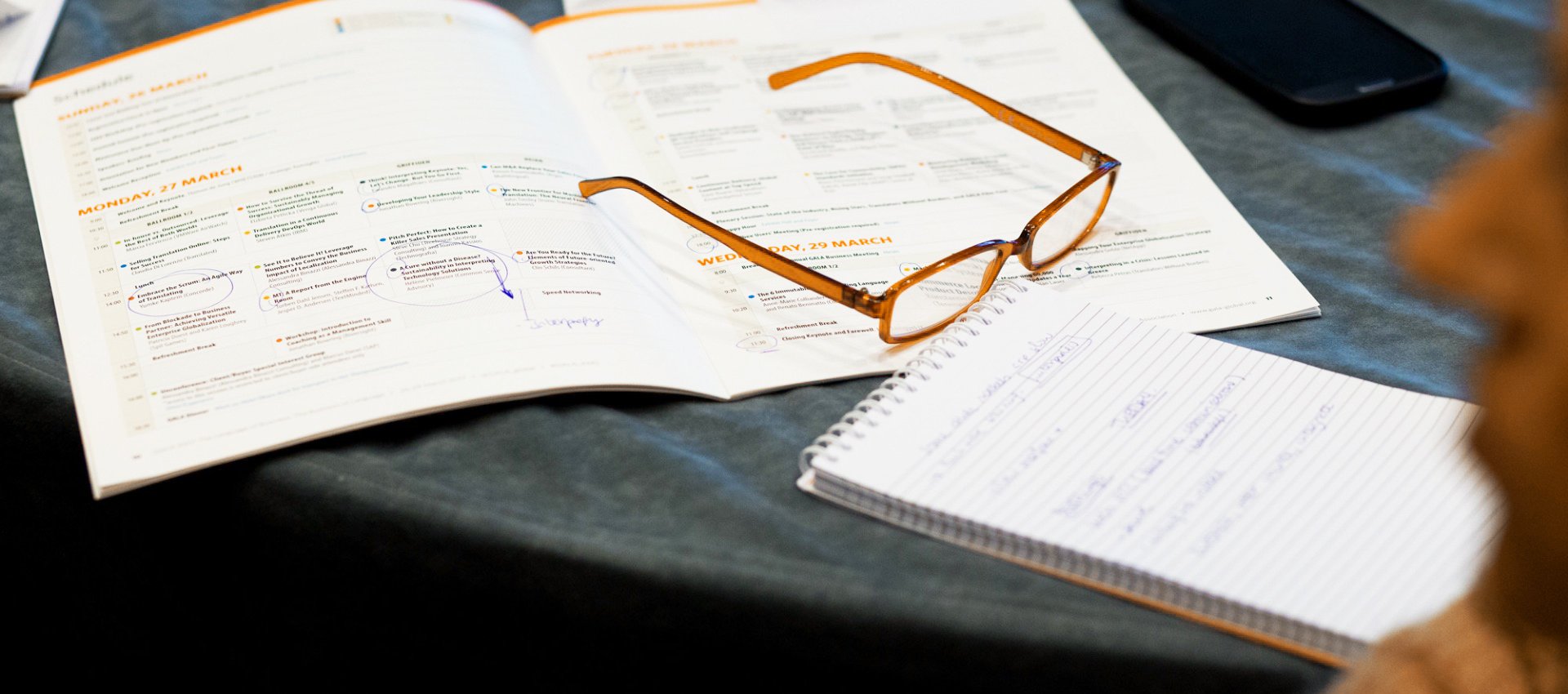- Resource Center
- Professional Development
- Articles & Videos
- Automating Localization File Management
2 May 2023
| by Transifex
Automating Localization File Management

Sign up for our newsletter on globalization and localization matters.
Localization file management is a huge part of localization. The process of managing app and website content can be tedious at best and damaging at worst. In localization, losing content means losing money.
But what if we could press a button for translations to go live and let software automatically handle file management in the background?
It is possible to do that today. We will show you how.
How Manual Localization File Management Works
Before we talk about automated solutions, let’s remember what the typical localization file management workflow looks like.
Ever since the dawn of localization back in the 80s, we had to:
- Extract content from a website or app in the form of files, such as HTML, JSON, XML, etc
- Upload it to a platform where the localization team can work on it (Docs, spreadsheets, or preferably a TMS)
- Download the content back into the form a file
- Have engineers unpack and deploy the updates back into the website/app
The Challenge
The traditional localization process is time-tested. And it is tempting to subscribe to the old adage: “If it ain’t broke, don’t fix it.”
But what if it is broken? What if we’ve been ignoring all the challenges inherent in this older process in the absence of a better alternative? Challenges such as:
- Ensuring you have all the content in the extracted file
- Separating strings from code
- Managing the content after extracting it
- Making sure everything has been translated, reviewed, and corrected before downloading it back into a file
- Repeating this process every time you want to release a new version
And the biggest challenge of all is the speed gap. This is a file management speed gap that keeps getting broader the further we travel into a digital, fast-paced world. It’s hard for old-school localization processes to keep up with app and website updates.
The Solution
You can automate a huge part of the localization file management process by relying on an over-the-air (OTA) delivery system. This means that you can focus on translation, press a button when you want to go live, and let software push and pull content as needed via a Content Delivery System (CDS). <
Thus, you eliminate the need for continually downloading/uploading files and the challenges that come between these steps.
The first installation may require some involvement from engineering, depending on the approach you want to take. But after that, you will rarely, if ever, find yourself thinking about localization files again.
Getting Started
An OTA delivery system sounds great in theory. But how about the implementation?
The precise steps you’ll have to take will differ depending on a few variables:
- Whether you want to localize a website or app
- Language or framework that the platform is built on
- The 3rd party integrations you want to work with
- The Translation Management System of your choice
And this means that engineering involvement will be necessary during the early stages of the setup. For a step-by-step guide, you will have to look for the specific guide corresponding to your app, be it JavaScript, Angular, etc.
Wrapping Up
Automated localization file management enables us to focus less on repetitive tasks, and more on the work that makes an impact.
Furthermore, internal testing has revealed that this is a more reliable localization method. We had multiple team members assemble hypothetical localization teams, and those who chose to use automated file localization were the ones who had their app up and running first and with the least number of bugs.
We can make the assumption that it’s only a matter of time before this turns into the new standard for localization software and localization workflows.
Do you want to contribute with an article, a blog post or a webinar?
We’re always on the lookout for informative, useful and well-researched content relative to our industry.

George Kasiouras
George is a content expert with a background in tech and localization. If he is not creating content, you'll find him playing video games, the guitar, reading a book, writing a book, dancing tango, or improvising a comedy skit, among other things.